The Maxon App is a software application designed to manage licenses for Maxon products, including:
Installation, Licensing, Upgrades, Updates
It verifies the license status of your purchased products and shows any trials you might have available. The Maxon App also works with MyMaxon Organisational Accounts, allowing users to access Teams Licenses and choose which license type to activate
Assign and release licenses: You can easily assign your license to a machine by signing into the Maxon App and choosing the license you want to use. If the license is already in use, you can release it from the other computer before assigning it to a new one.
Manage trials: The Maxon App allows you to activate and manage trial versions of Maxon products.
🗂 Project Overview
Client: Maxon (internal initiative)
Role: Lead UX/UI Designer
Timeline: 1 year
Scope: End-to-end redesign of the Maxon App — unifying products, improving navigation, and modernizing the interface for creative professionals.
Team: (Myself)lead designer, 2 product designer, 1 PM, 3 Developers, Stakeholders from Product & Marketing
Role: Lead UX/UI Designer
Timeline: 1 year
Scope: End-to-end redesign of the Maxon App — unifying products, improving navigation, and modernizing the interface for creative professionals.
Team: (Myself)lead designer, 2 product designer, 1 PM, 3 Developers, Stakeholders from Product & Marketing
🎯 Objectives
Improve the user experience across core user journeys (e.g., license management, product installation, updates).
Create a consistent design system across all Maxon tools within the app.
Reduce friction for new users while empowering pros with quick access and customization.
Enhance visual design to reflect Maxon's premium brand identity.
🔍 Research
User Interviews & Feedback Analysis
Pain points from current users:
Confusing navigation between products (e.g., Cinema 4D, Redshift, ZBrush)
Unclear feedback when licenses were expired or in conflict
Visual inconsistency and outdated UI compared to competitors
Benchmarking
Studied desktop apps from Adobe CC, Unreal Engine, Unity Hub, and Foundry for UI and onboarding inspiration.
🧭 UX Strategy
1. Re-structured IA
Grouped features under intuitive categories: My Products, My Licenses, Updates, Preferences
Created contextual action panels (install/update/remove) per product
2. Smart Onboarding Flow
First-time user experience tailored to: Highlight trial options
Detect existing installations
3. License Visibility & Management
Designed a license status bar with quick indicators (active, expiring, expired)
Added support for SheerID-style verifications (for students/educators)
Batch activation/deactivation features
Product reported problems
Installation issues: Some users experience errors during installation, indicated by a "Status -1" message. This can be resolved by running an uninstall script before reinstalling the Maxon App.
Update issues: There have been reports of problems with updates not working correctly through the Maxon App. If you run into this, you might need to download and install updates manually from the Maxon website.
General connectivity issues: In some cases, users might see a "Maxon Services Unavailable" message. A simple restart of your computer can sometimes fix this.
Redesign Goals:
Connect brand identity to holistic CX vision, Improve UX and avoid Drop-offs throughout the purchasing process of Maxon-one.
Improve UI, build Design Systems for Maxon App and Web part as well.
Improve UI, build Design Systems for Maxon App and Web part as well.
UX Strategy
Maxon App Redesign - User Interview
Objectives:
- To “co-create” the Maxon App redesign with the users by showing them low-mid fidelity prototypes at an early stage to get their initial impressions and feedback.
- To involve users actively in the design process for a user-centered outcome.
Goals:
- Understand users’ current behavior, workflow, and experience with Maxon App.
- Identify user preferences regarding product categorization and validate concepts for the discover tab, community tab, update flow, better product discoverability, and overall strategic direction.
Customer Journey Workshop
Research
Exploration Of The New Design / Research Findings
General consensus liked the overall new prototype
“Better than the old (current) Maxon App
Expect the product page to be the landing screen for the Maxon App, not Discover or community
Prefers an interface when I don’t need to scroll through the app so much - they want a simple, hassle-free experience
Product categorisation is tested by users and we have made few versions of changes
Update product user flow
Most users said the flow is logical, and provides clearer information about the updates
Likes that every product is on the same page
Would like to see updated flow on the product
Community & Discovery
Tutorial- users mostly rely on the resources and platforms they are already comfortable and familiar with, such as YouTube or websites as their primary source
Only interested in content related to the products they use
News- they read Maxon news via Instagram and emails - platforms they already use.
*Advanced-level users have different behaviors than less advanced-level users regarding tutorial, news and community.
Mid-Fidelity developments
Product page
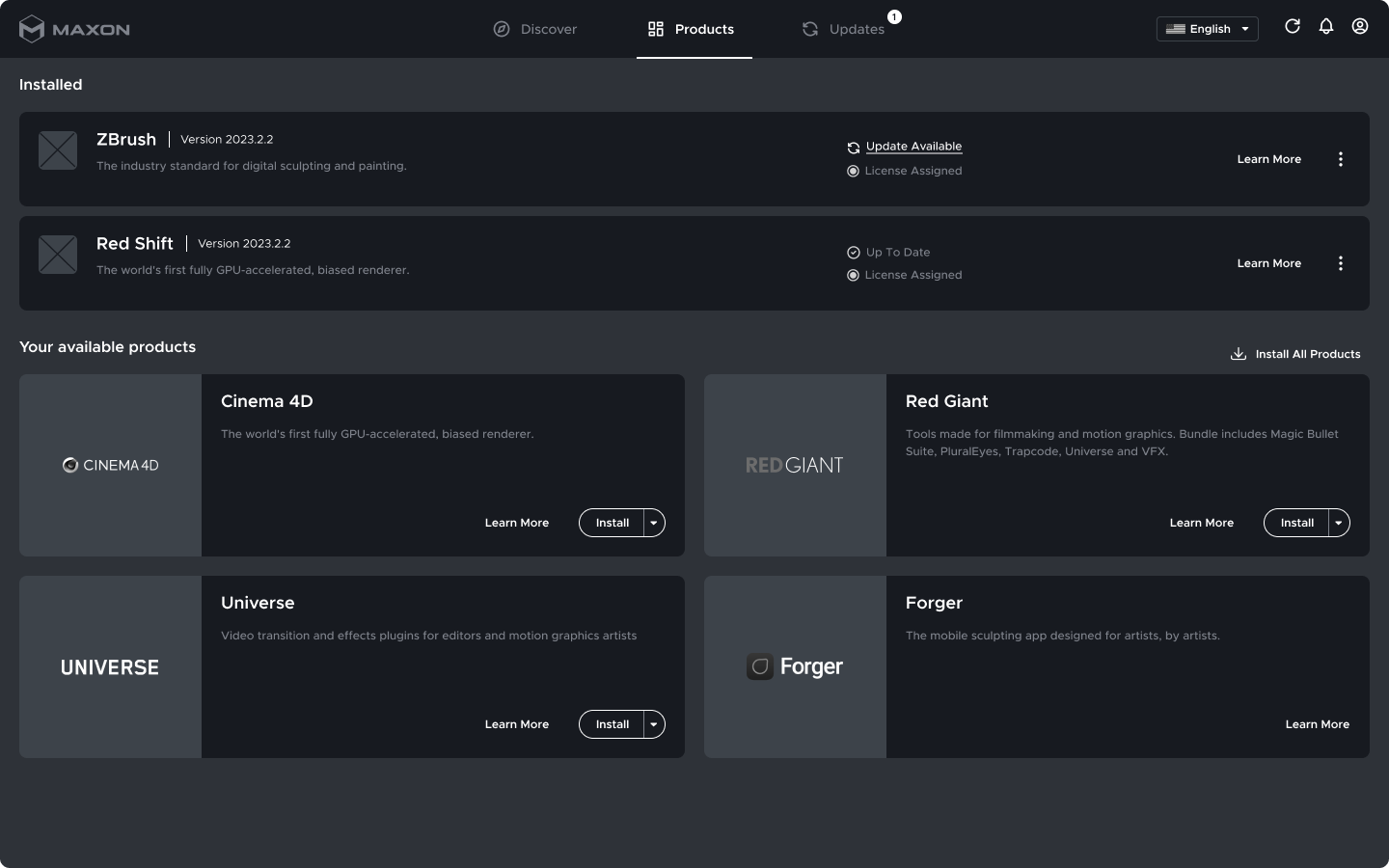
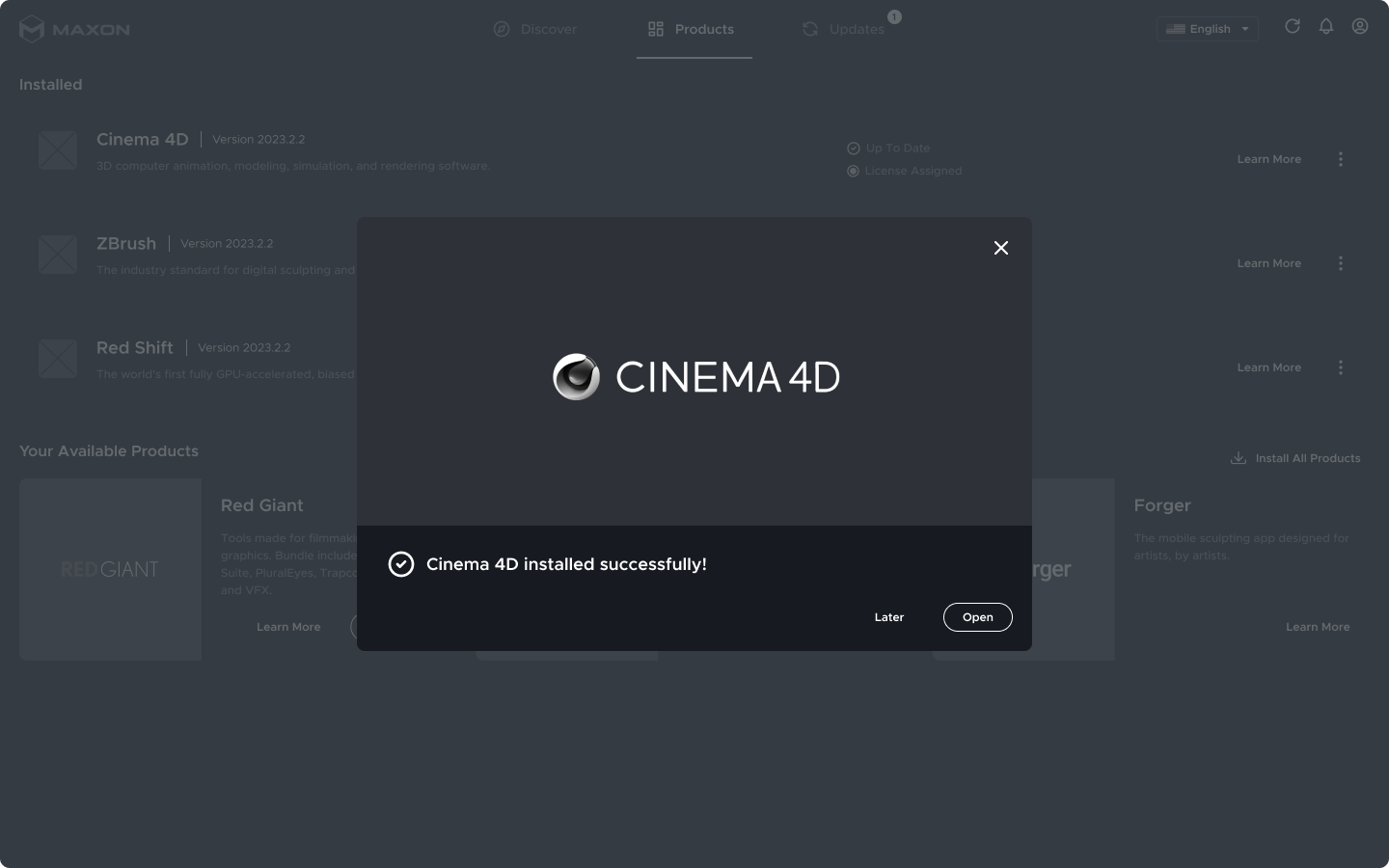
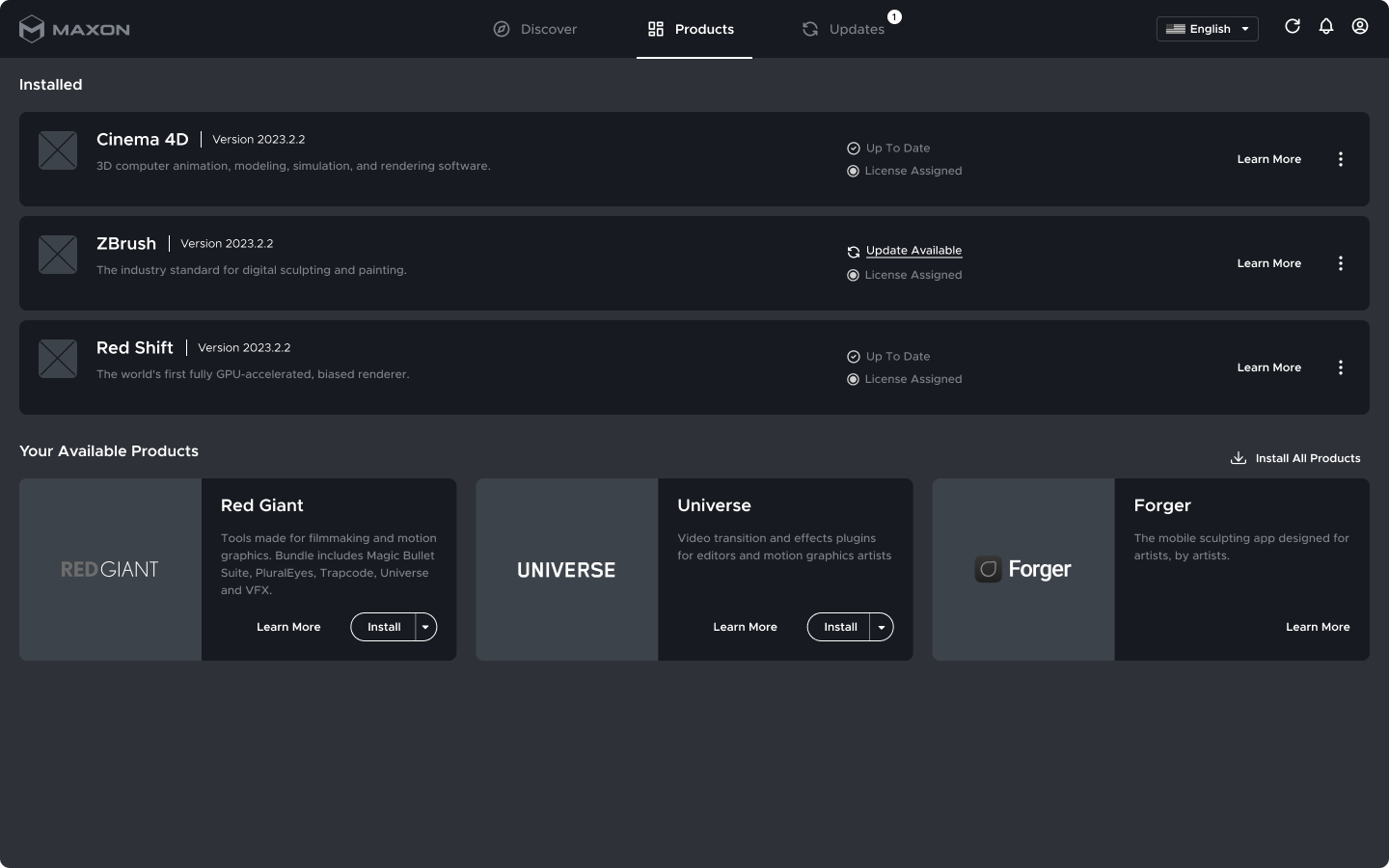
Update page
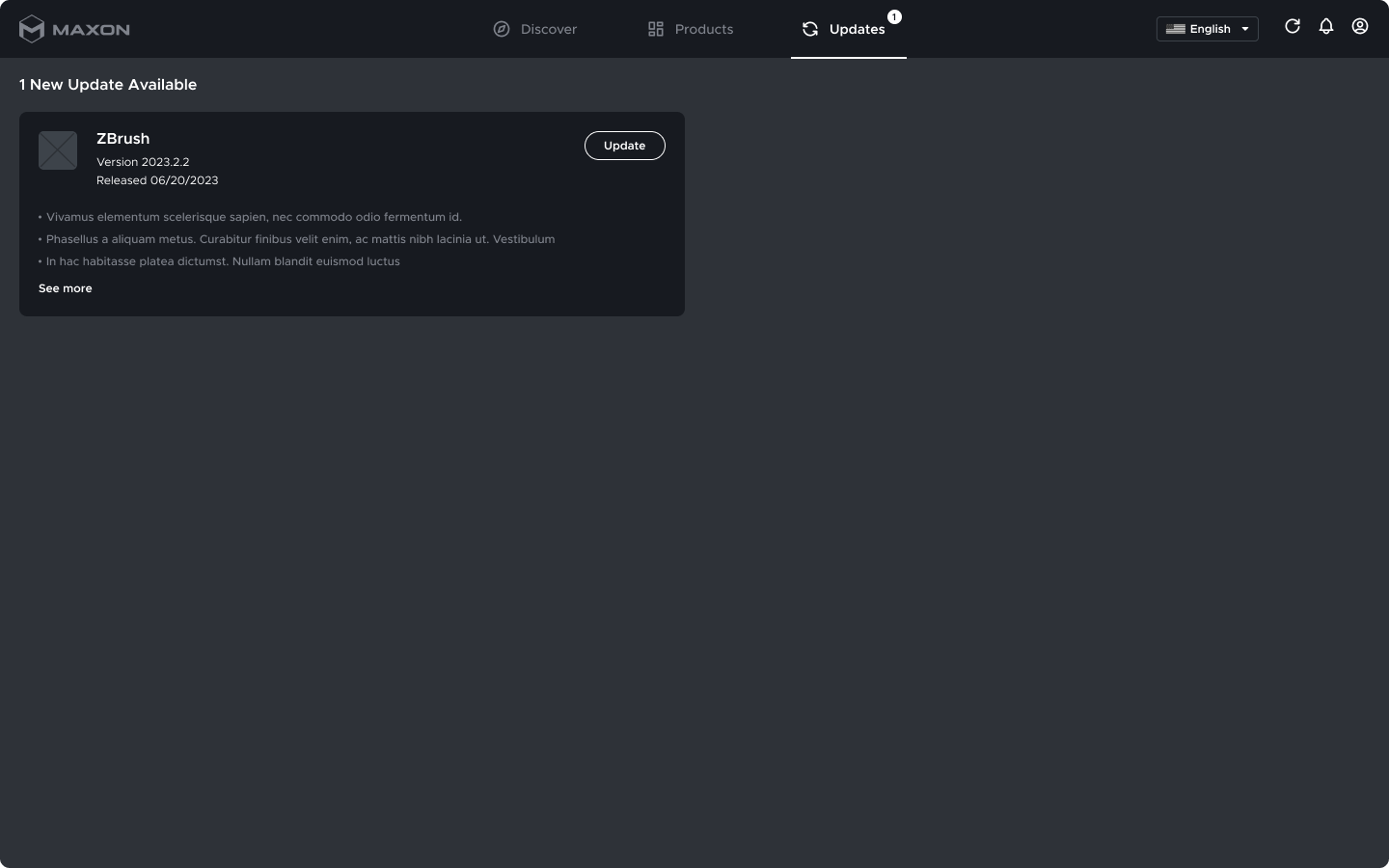
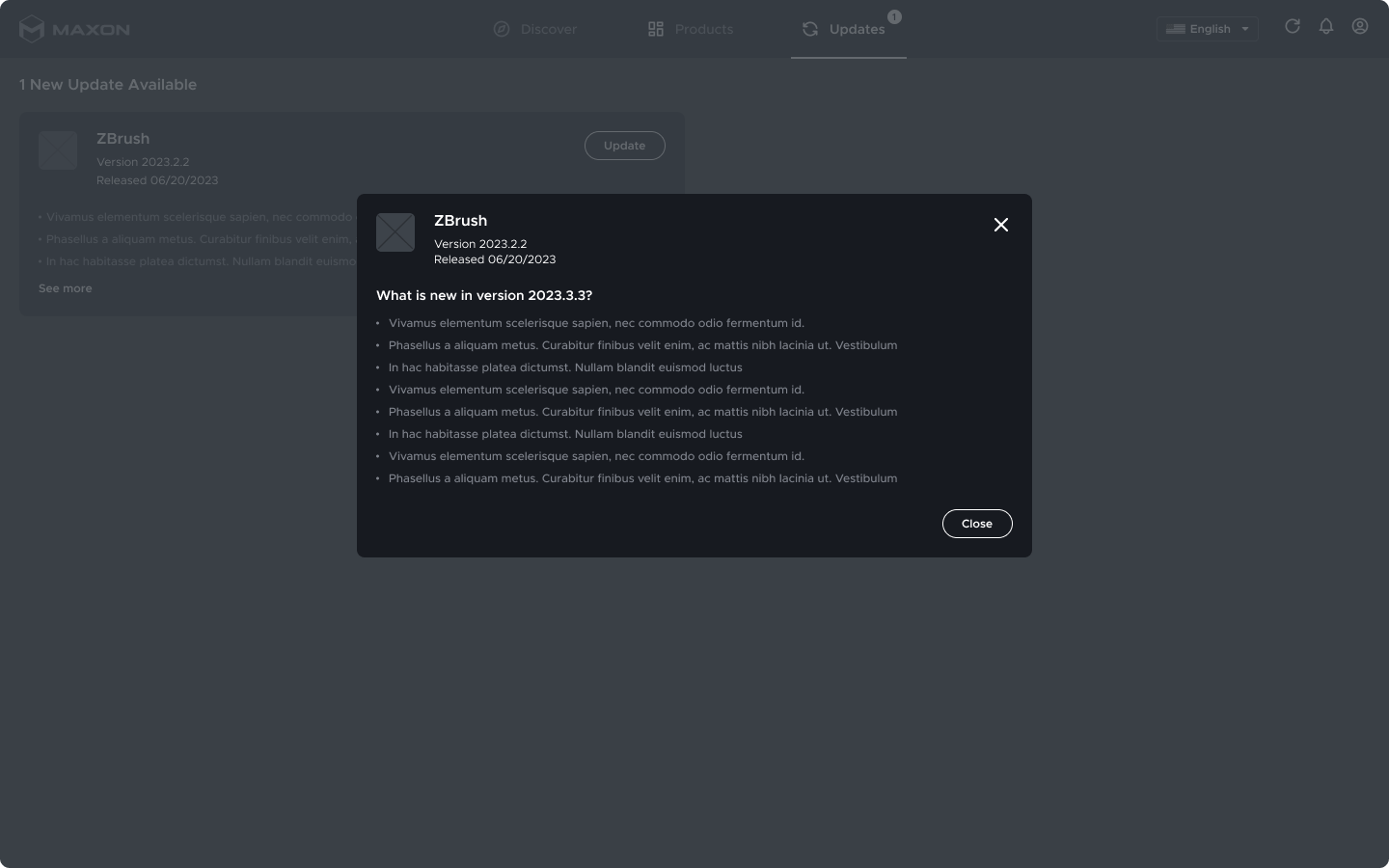
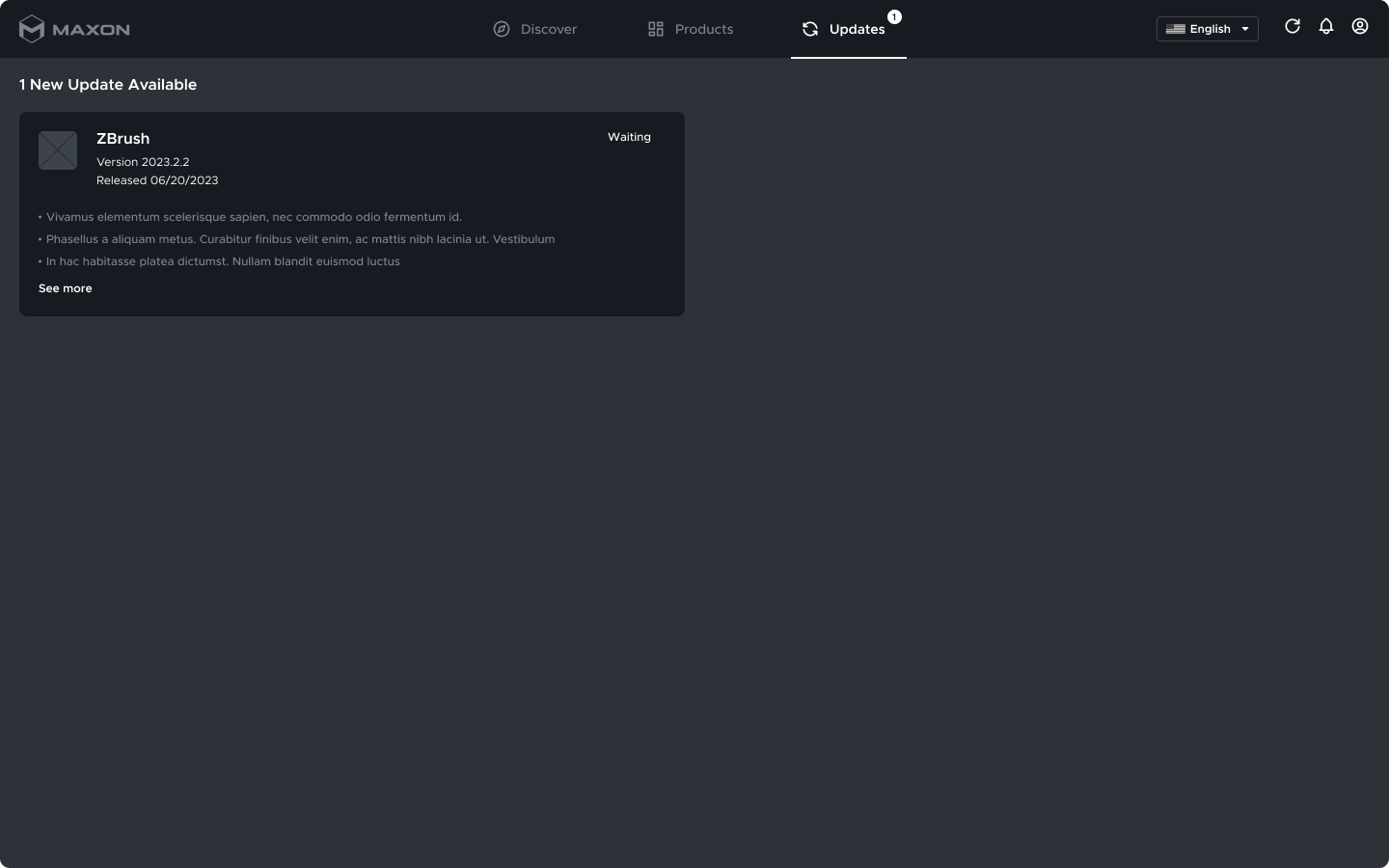
Discovery & Learn more page
High-Fidelity Development
Download and discover
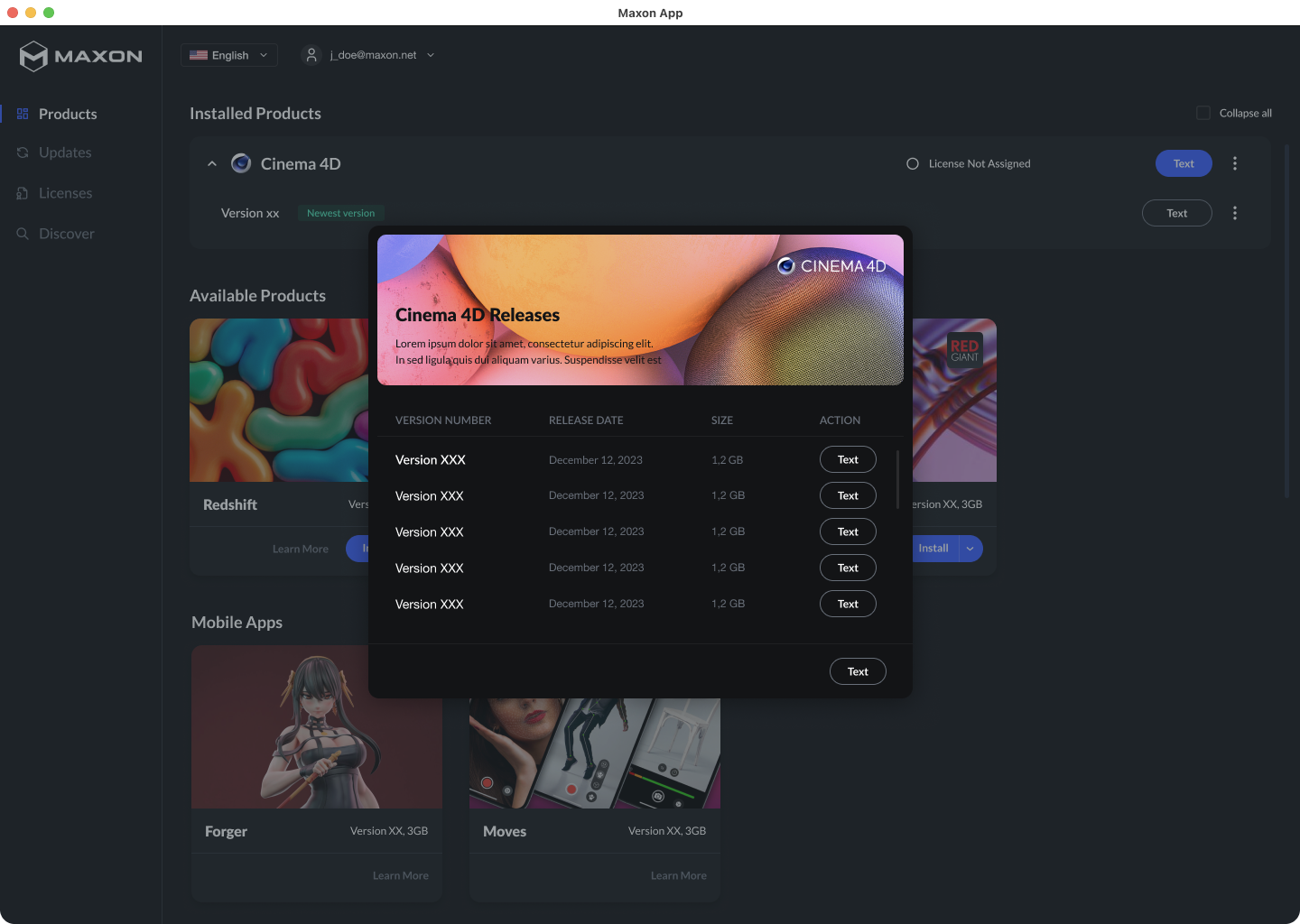
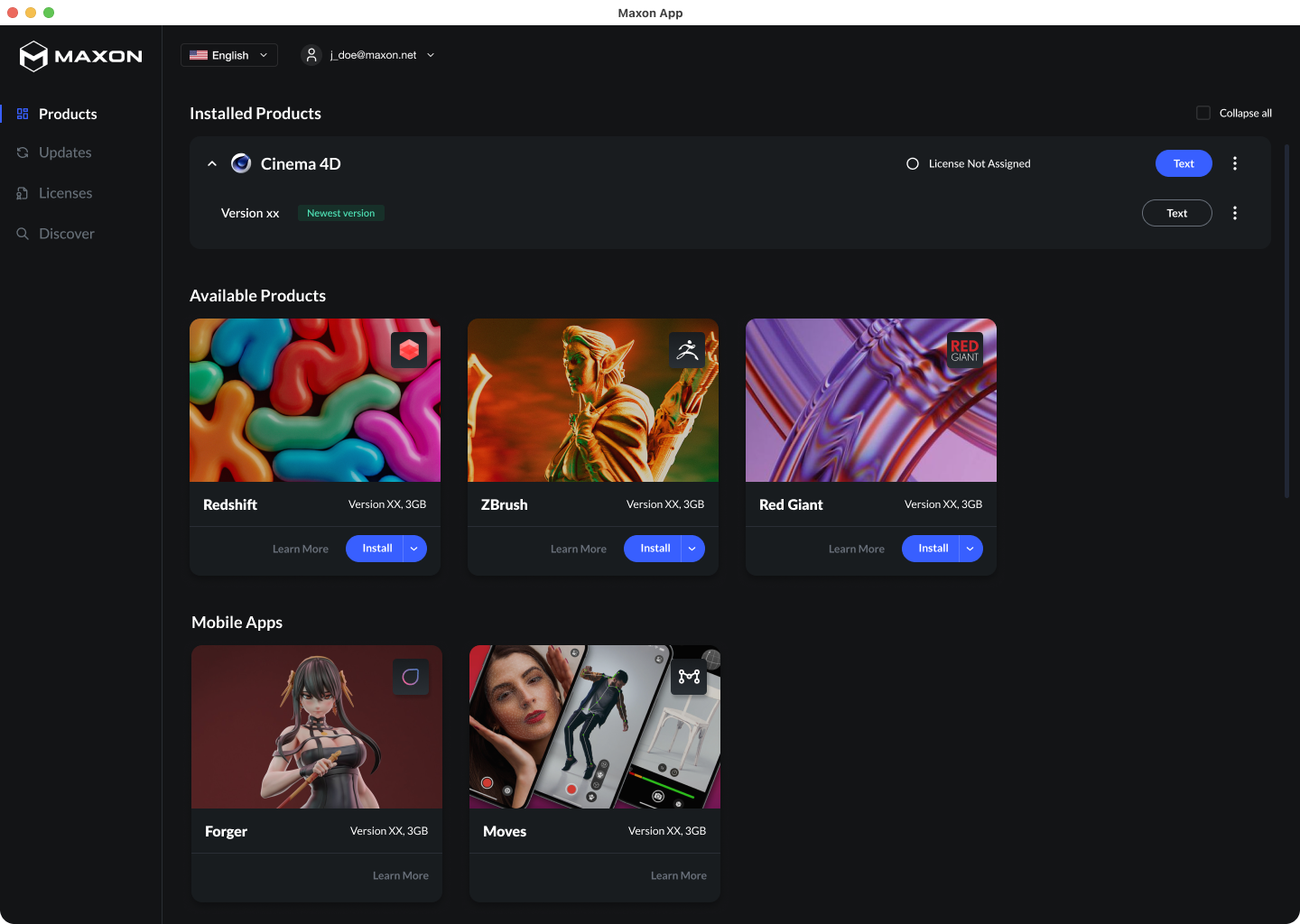
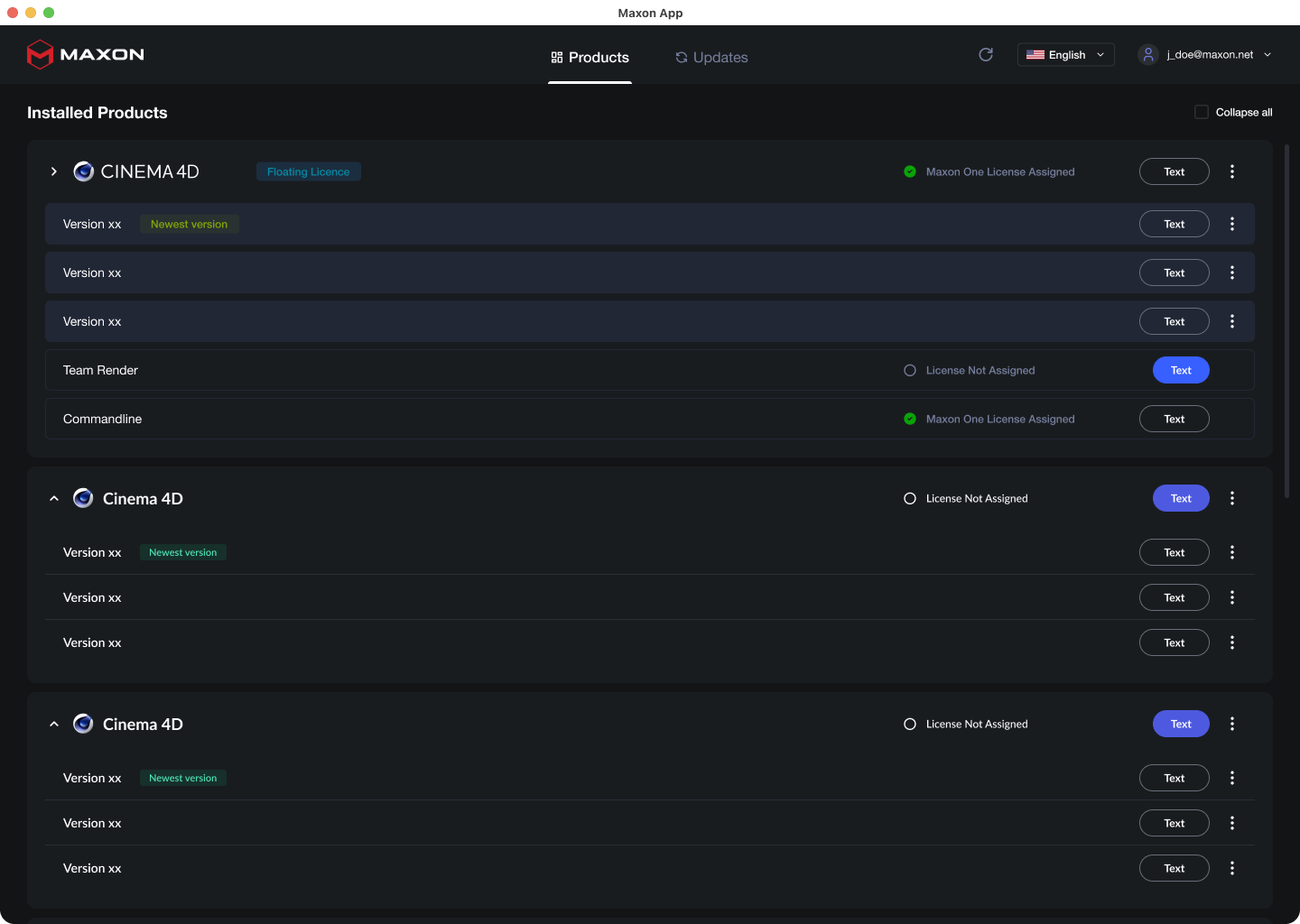
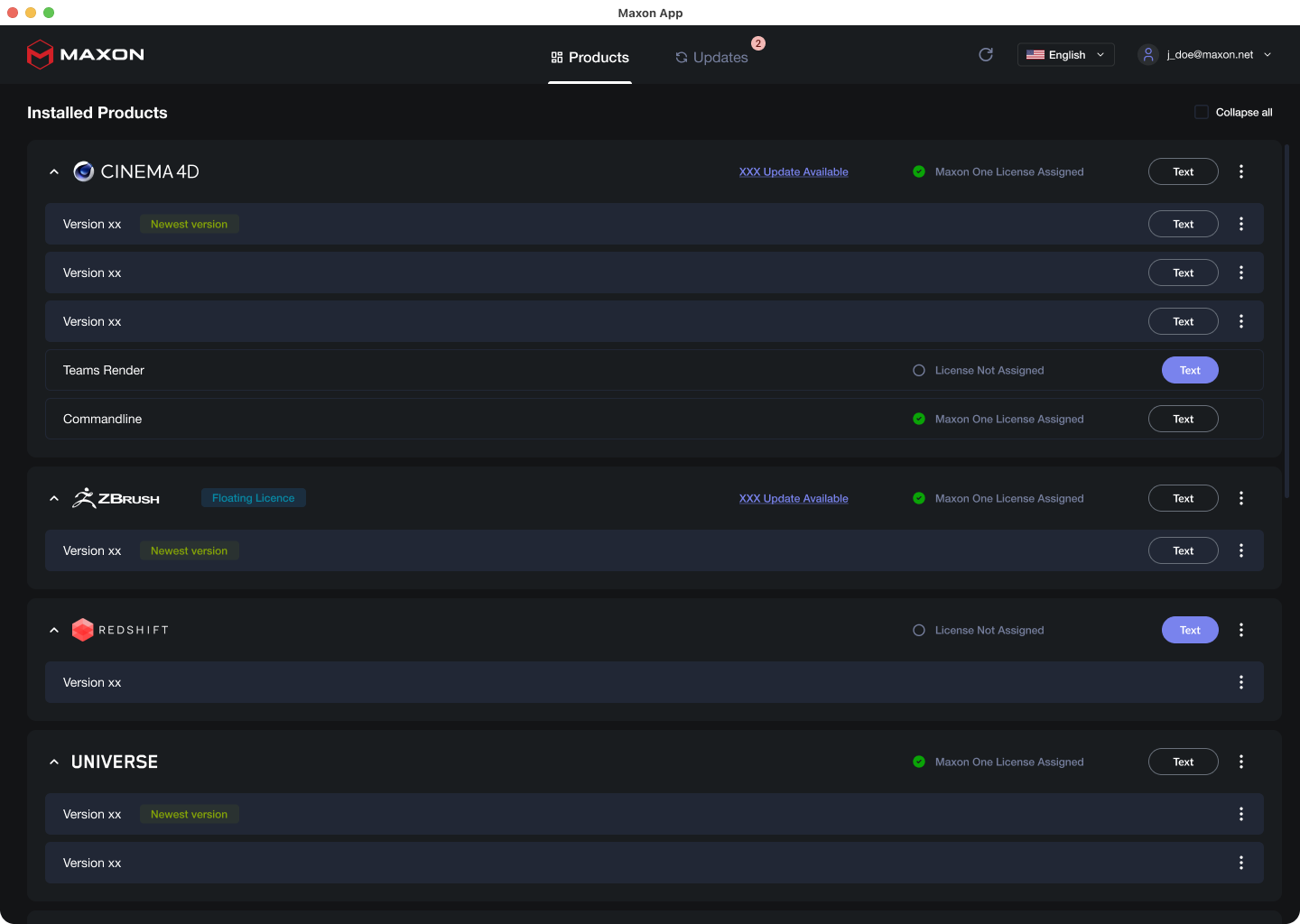
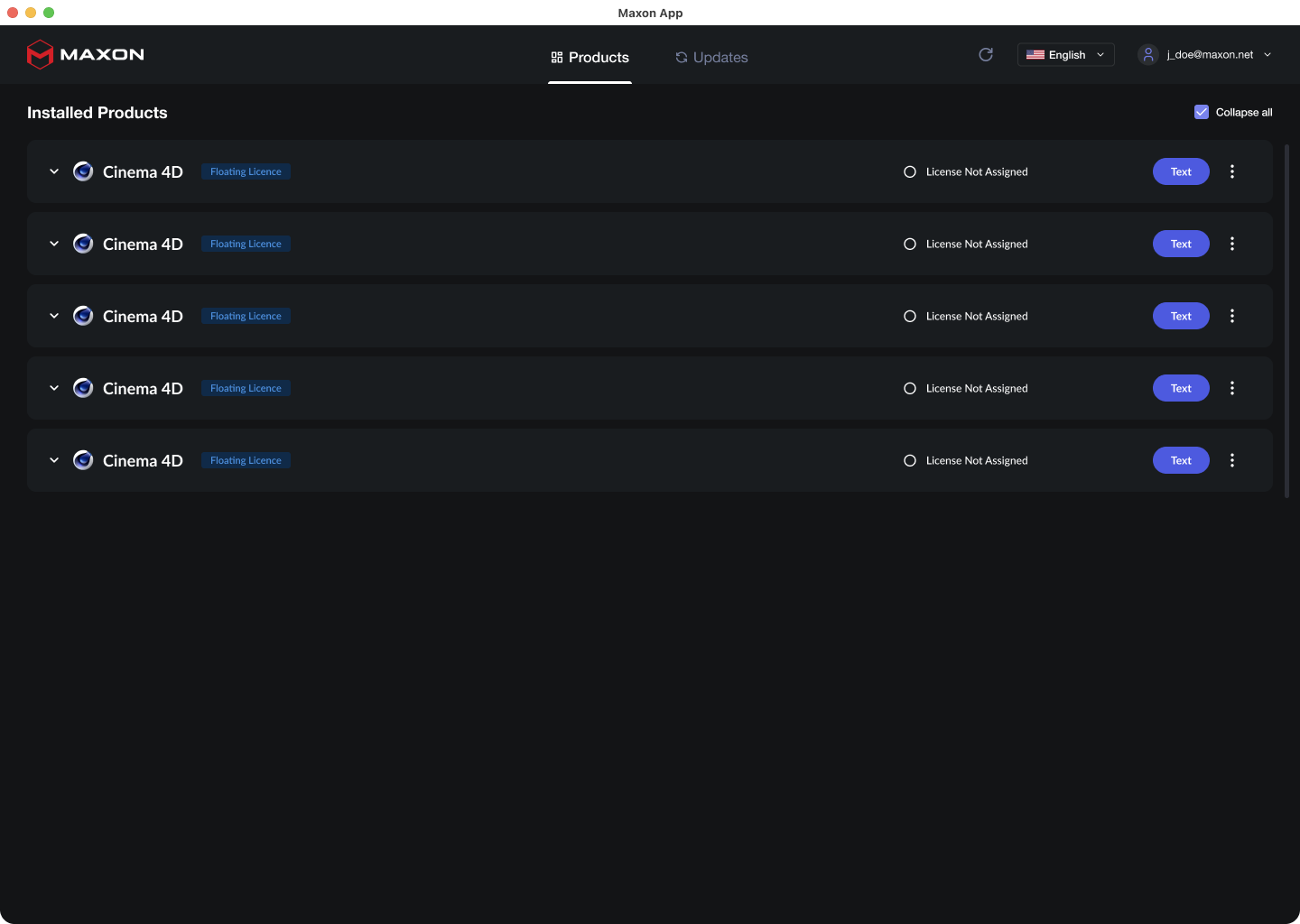
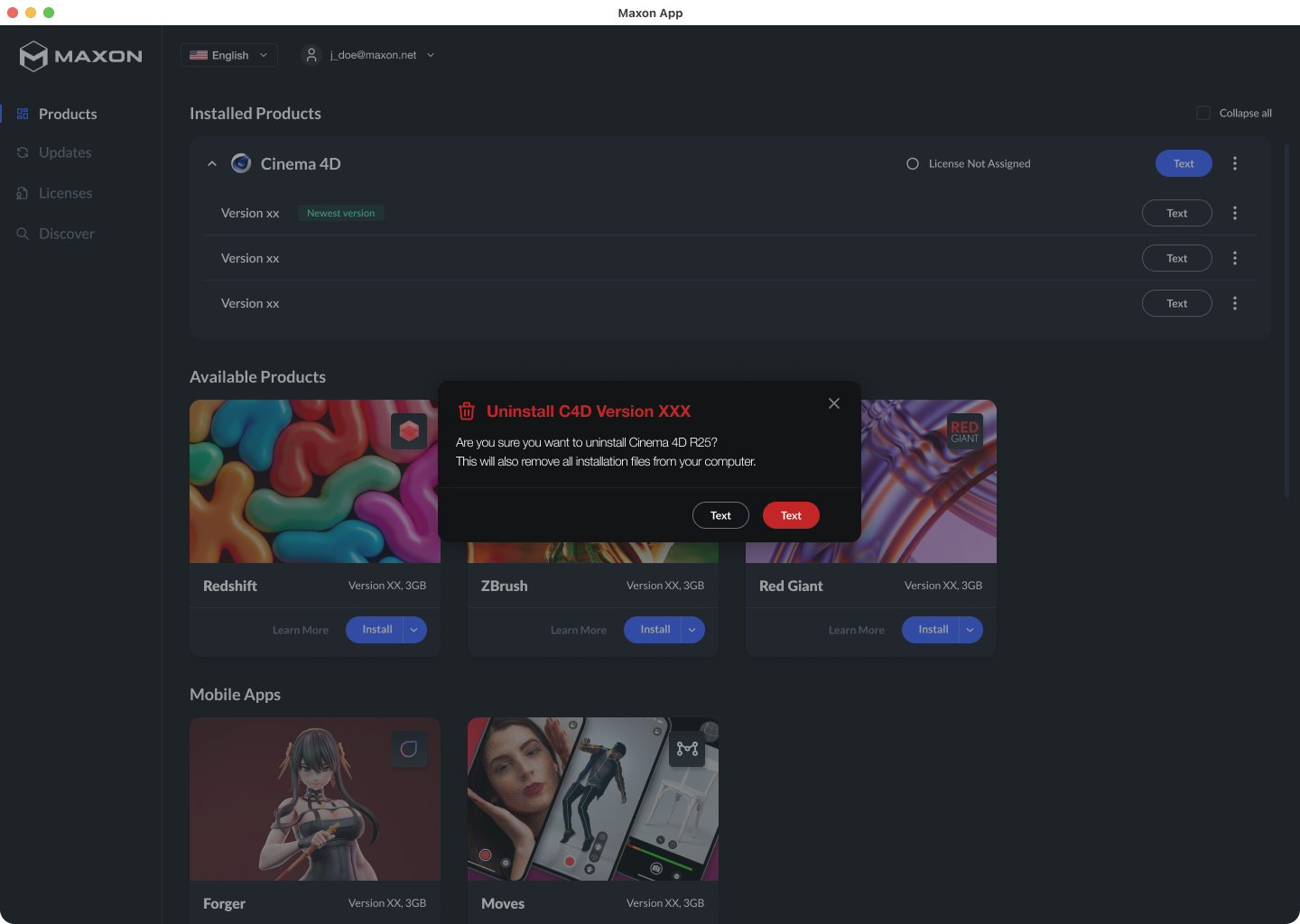
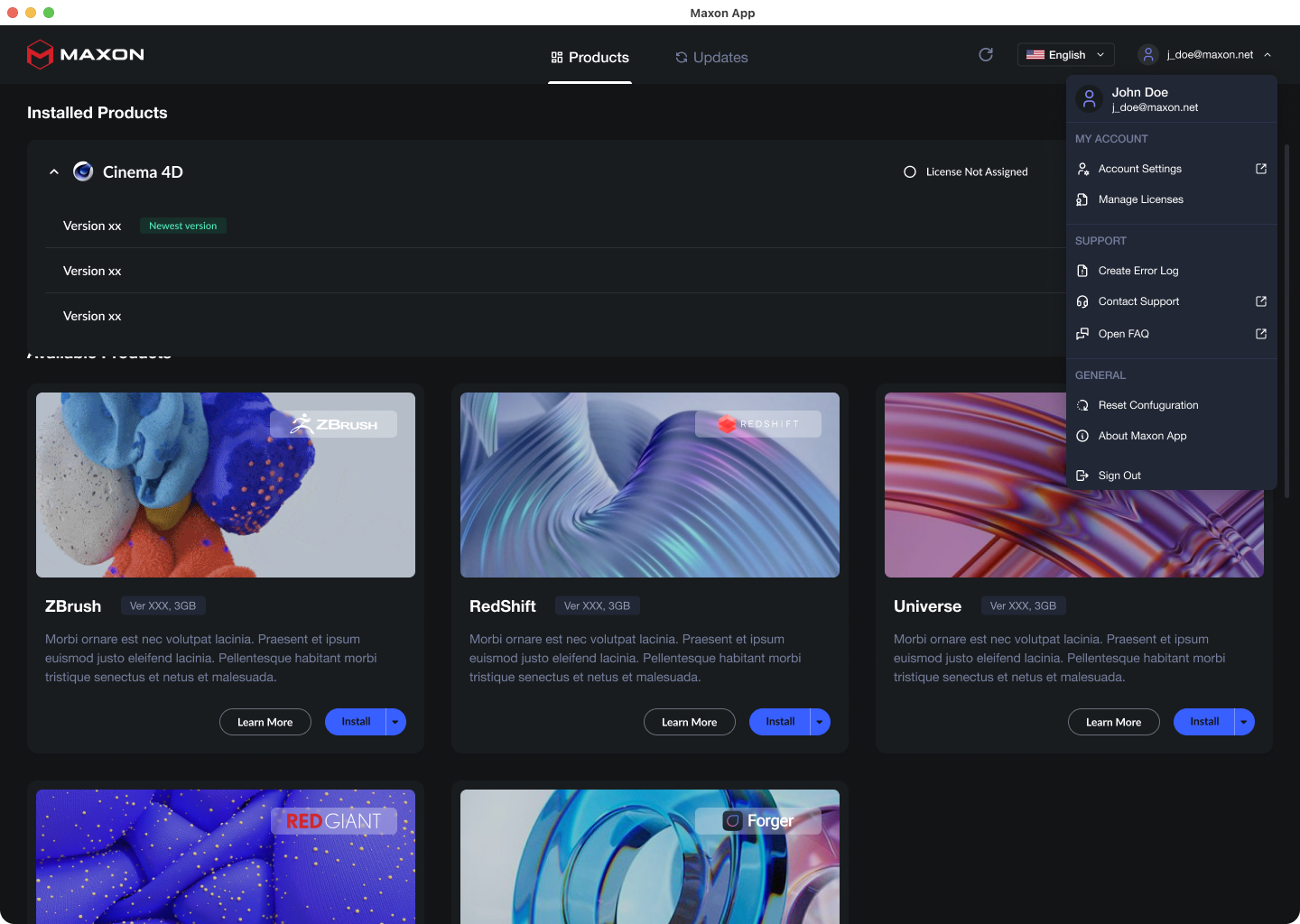
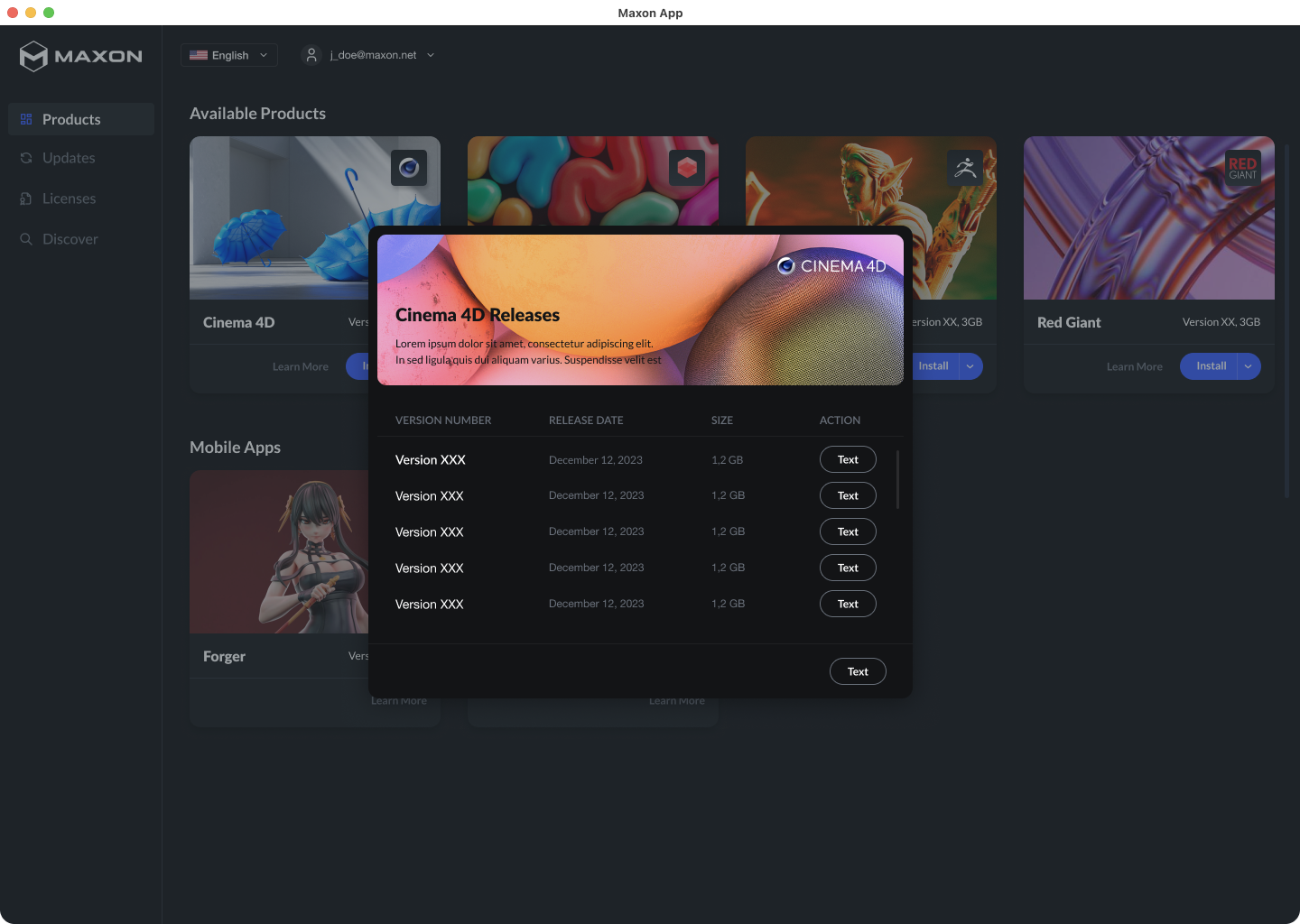
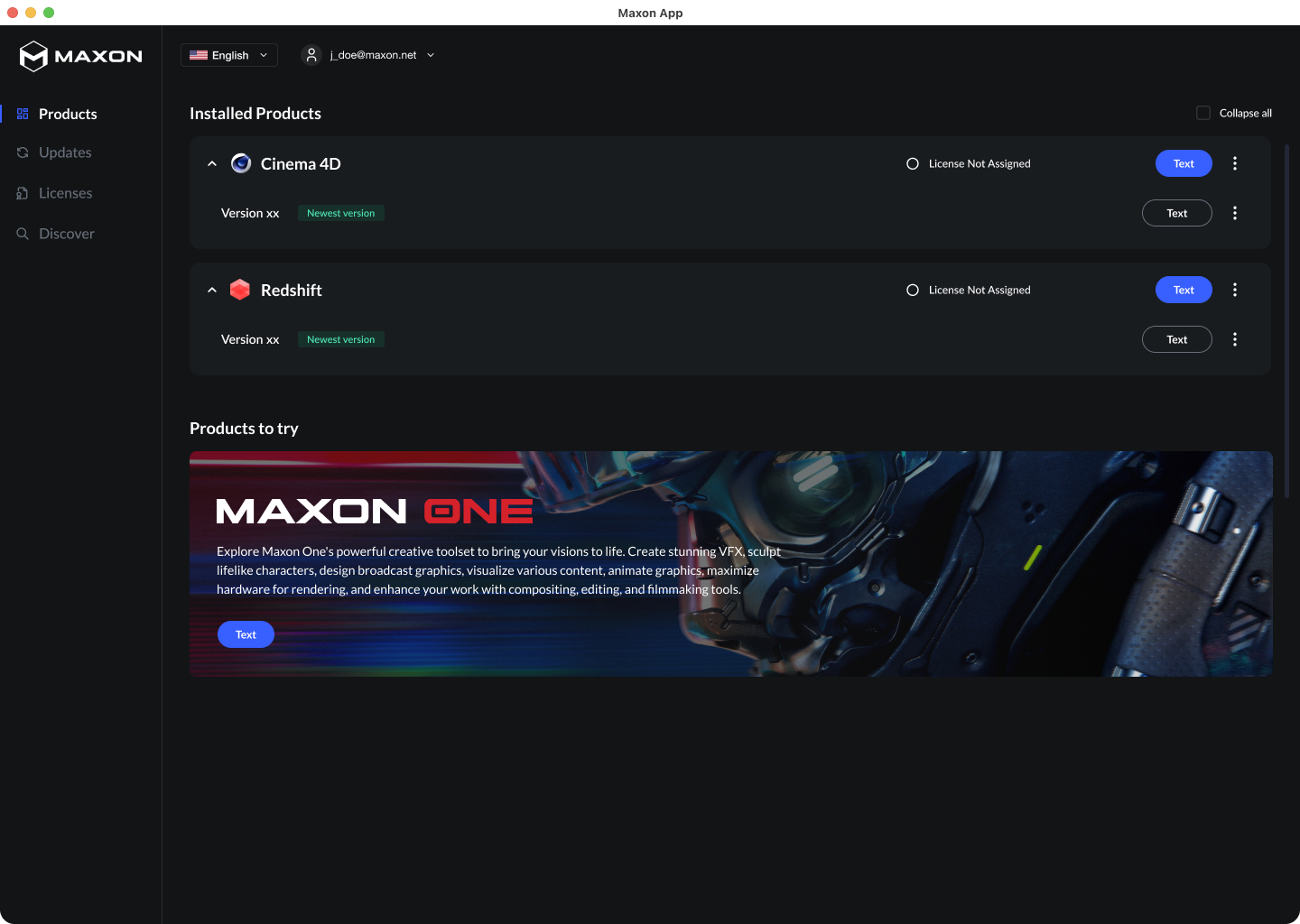
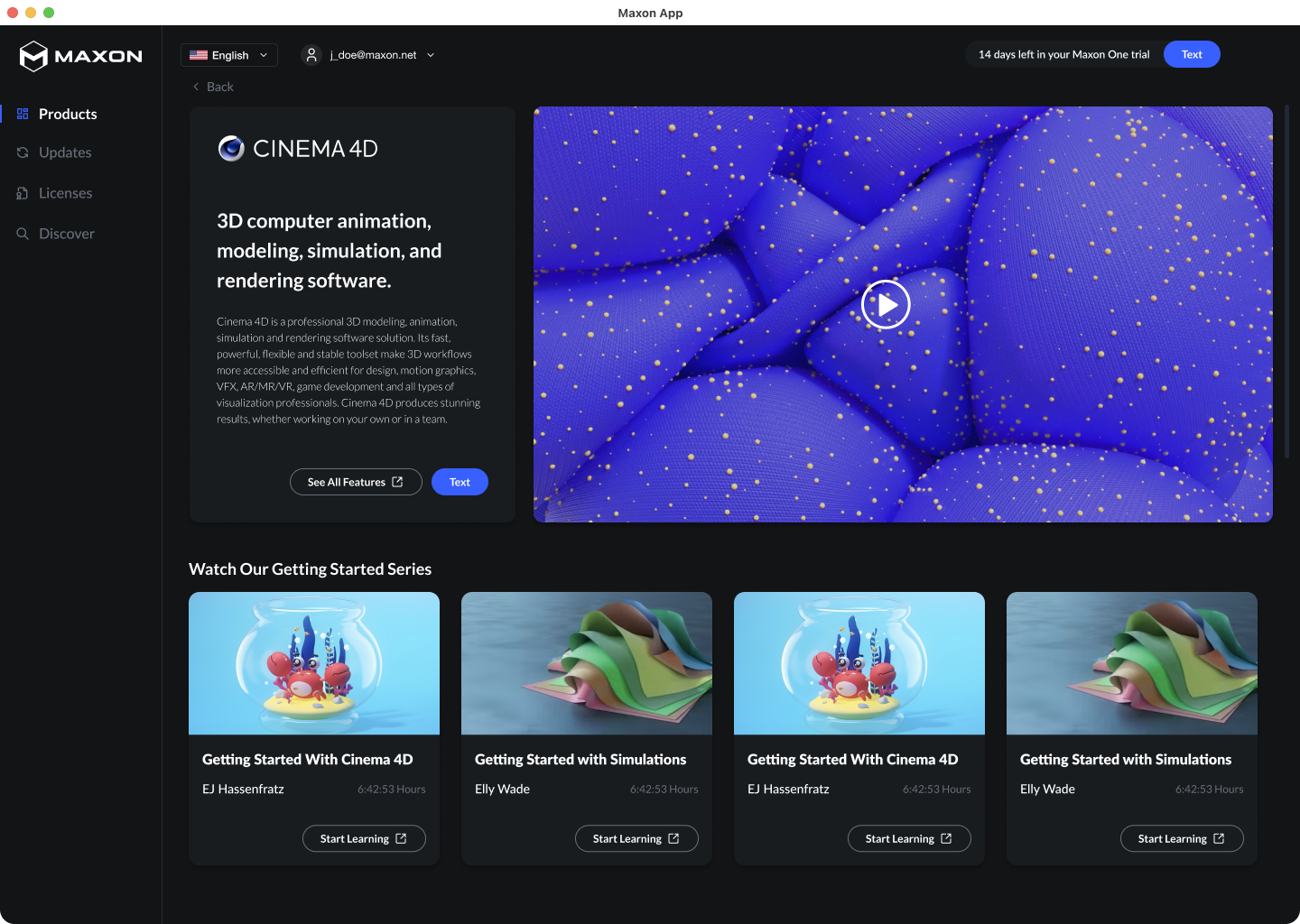
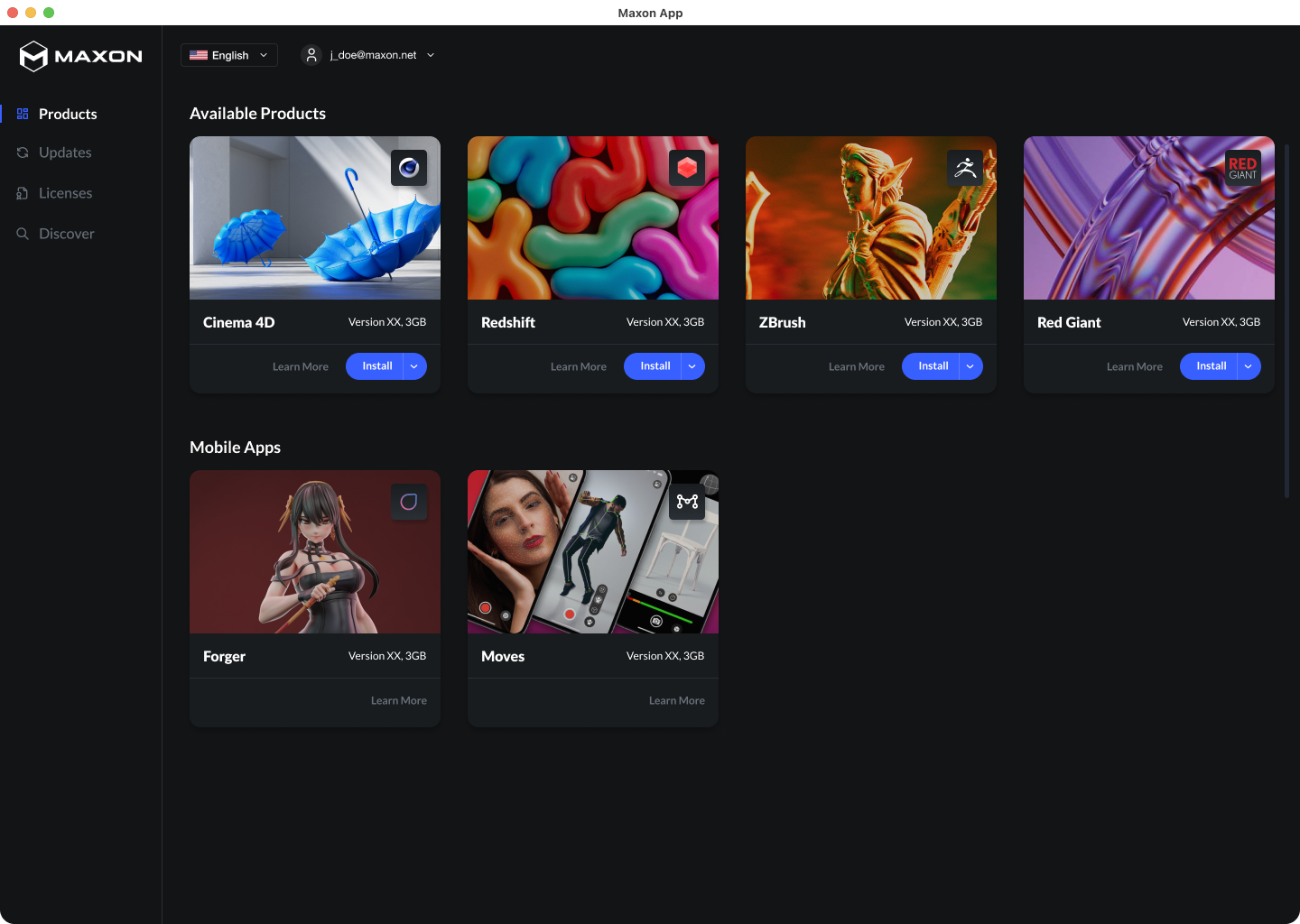
Latest release
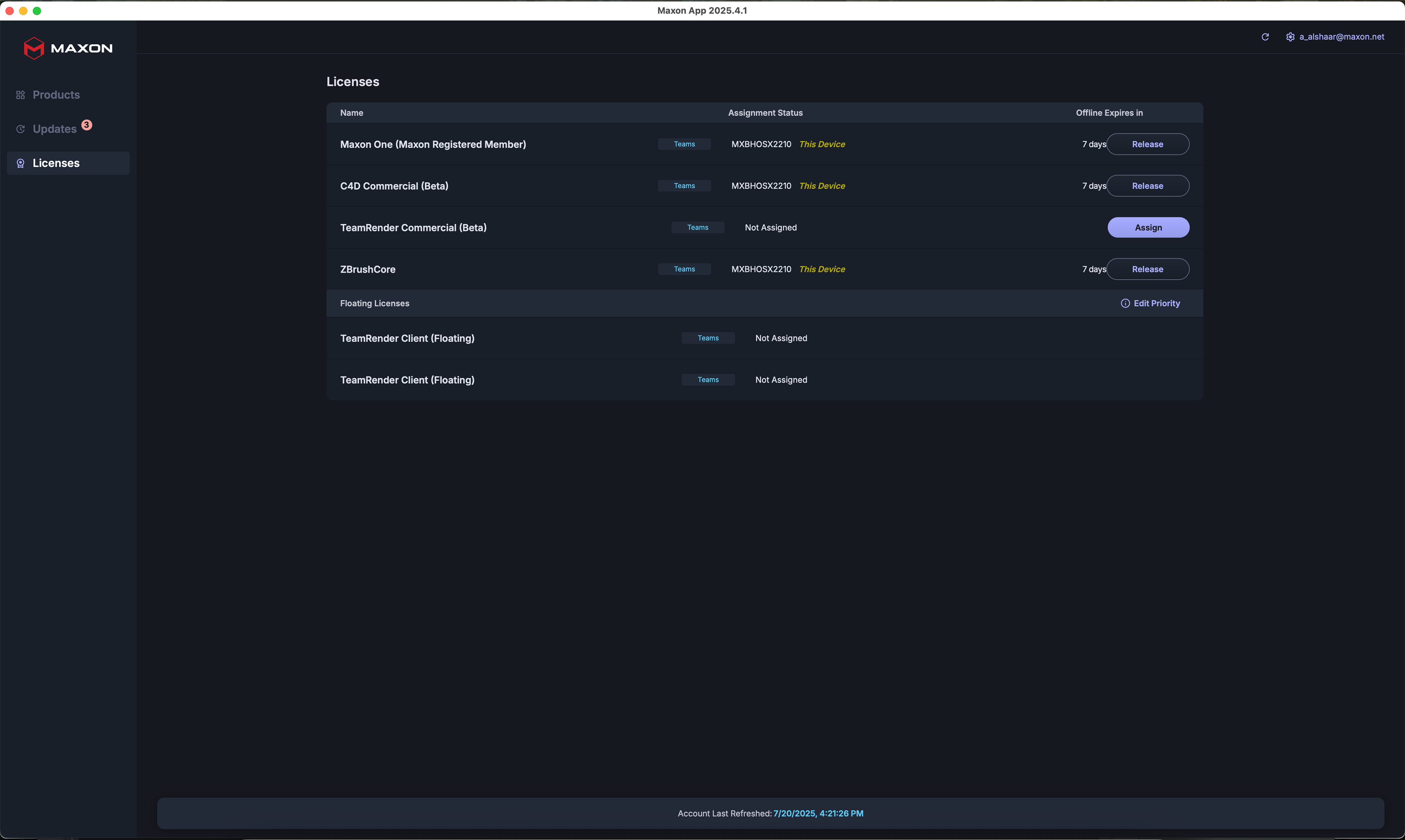
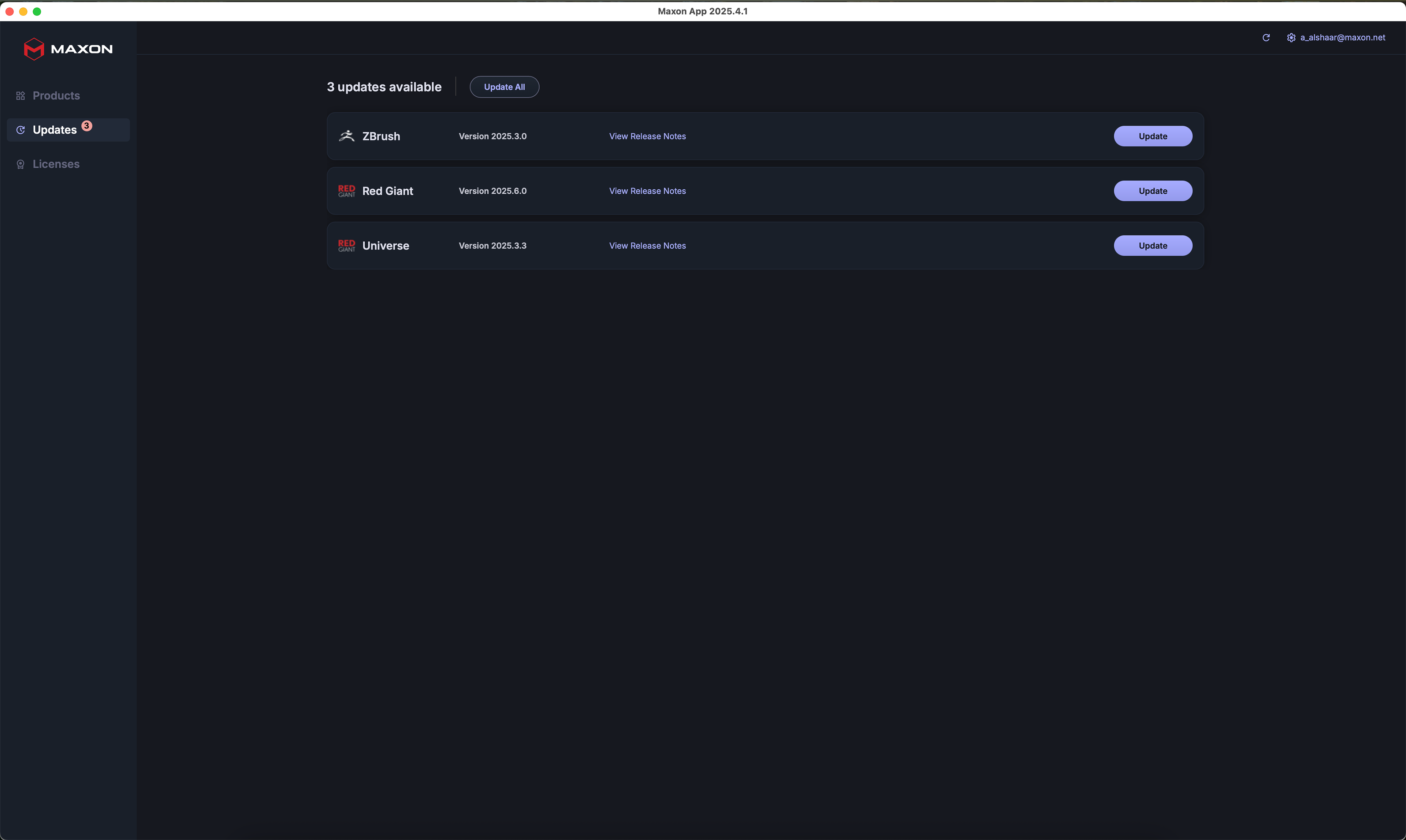
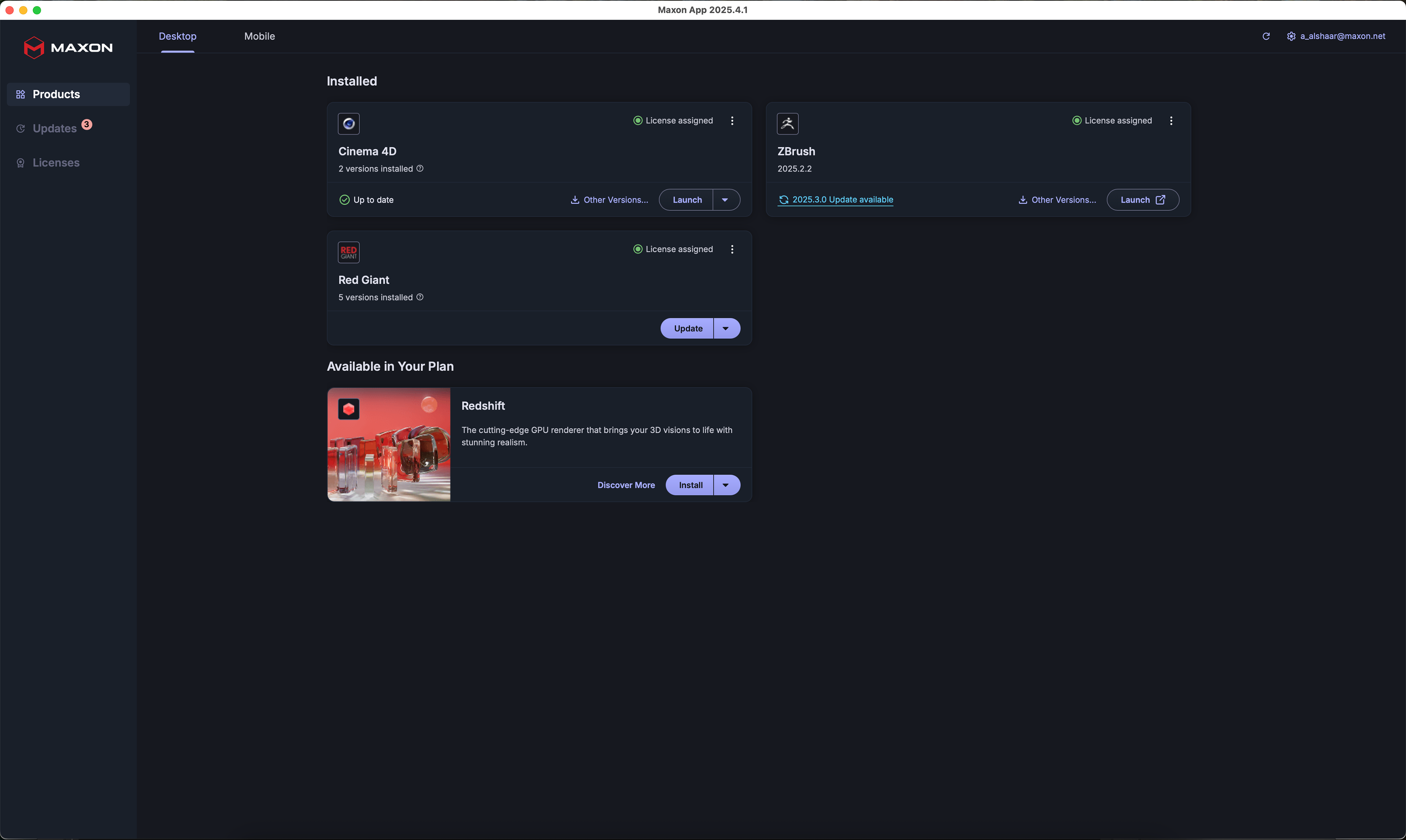
🧪 Testing & Validation
Clickable prototype tested with 10 internal and external users:
80% found the new layout more intuitive
License management task time dropped by 35%
Iterated based on feedback (e.g., more visual hierarchy in product cards)
📈 Results
Higher user satisfaction scores in internal testing
Reduction in support tickets about licensing issues
Positive response from beta testers across Maxon user forums
Conclusion
Overall, the App provides a basic framework for managing Maxon licenses. However, improving the user experience by simplifying the navigation for new users and providing clearer explanations within the application. After conducting user testing to further identify pain points and refine the user flow. We done iterating on the design based on user feedback, we created a more intuitive and user-friendly experience for managing Maxon licenses."
🎨 UI Design Highlights
Built a flexible design system using Figma (color tokens, spacing, components)
Unified product card design with hover interactions and contextual buttons
Dark/light theme variants for creative professionals
Subtle microinteractions and loading states for better responsiveness
💡 Reflection
Redesigning a product like the Maxon App—central to a creative toolchain—requires deep respect for power users and newcomers alike. This project sharpened my ability to balance technical complexity with elegant simplicity in both UX and UI design.
