This UX project focuses on building a user experience for simulating wheel suspensions within - C4D - 3D software program. Wheel suspensions are critical components in vehicle design and simulation, impacting handling, and stability. This project aims to make simulating wheel suspensions, intuitive, efficient, and Accessible for users of all experience levels.
Feature study
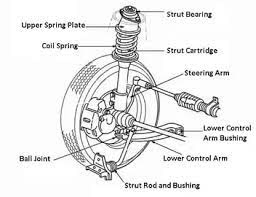

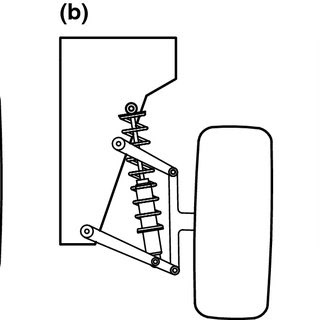

UX Goals
Simplify Parameter Definition: Make defining and adjusting wheel suspension parameters easier to understand and manage.
Enhance Visual Representation: Provide clear and interactive visualisations demonstrating the impact of suspension settings on wheel movement and vehicle behaviour.
Enable Precise Control: Offer users greater control over suspension properties to achieve the desired handling characteristics.
Bridge the Knowledge Gap: Educate users about suspension physics and their relationship to simulation parameters through intuitive user interface.
Target Users
The target users for this UX project include:
Vehicle Design Engineers: Professionals who design and analyze vehicle suspension systems using 3D simulation software.
Vehicle Dynamics Specialists: Individuals specializing in simulating and optimizing vehicle handling characteristics.
Students and Enthusiasts: People interested in learning and experimenting with vehicle dynamics through 3D simulations.
Proposed Solutions
Interactive Suspension Model: Develop an interactive 3D model of the wheel suspension system within the software. Users can manipulate individual components (springs, dampers, etc.) and observe the resulting changes in real time.
Parameter Sliders with Live Previews: Replace complex input fields with interactive sliders for key suspension parameters. Live previews should update the 3D model and vehicle behavior as users adjust the sliders.
Preset Configurations: Offer a library of pre-configured suspension setups for common vehicle types (sports car, off-road vehicle, etc.). This allows users to select a starting point and customize it further quickly.
Physics-Based Guidance: Implement a system that suggests appropriate suspension settings based on user-defined vehicle properties (weight, center of gravity, etc.). This can guide beginners toward realistic configurations.
Educational Resources: Provide in-app tutorials and documentation explaining suspension physics and the relationship between parameters and vehicle behavior.
Simplifying the visual input by using existing dynamic features ( slider, Hinge, Spring ) and combine them to build the wheel suspension function
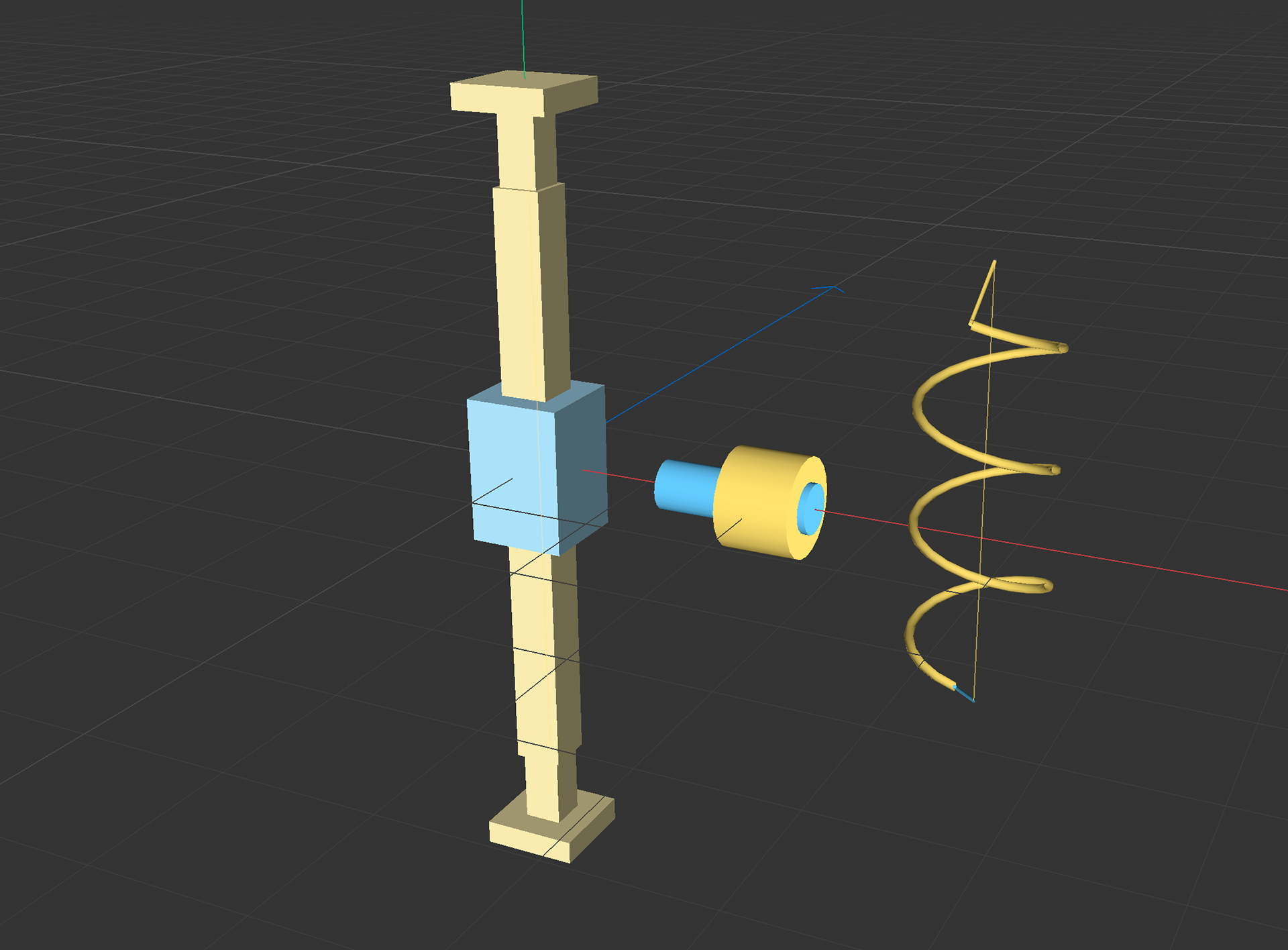
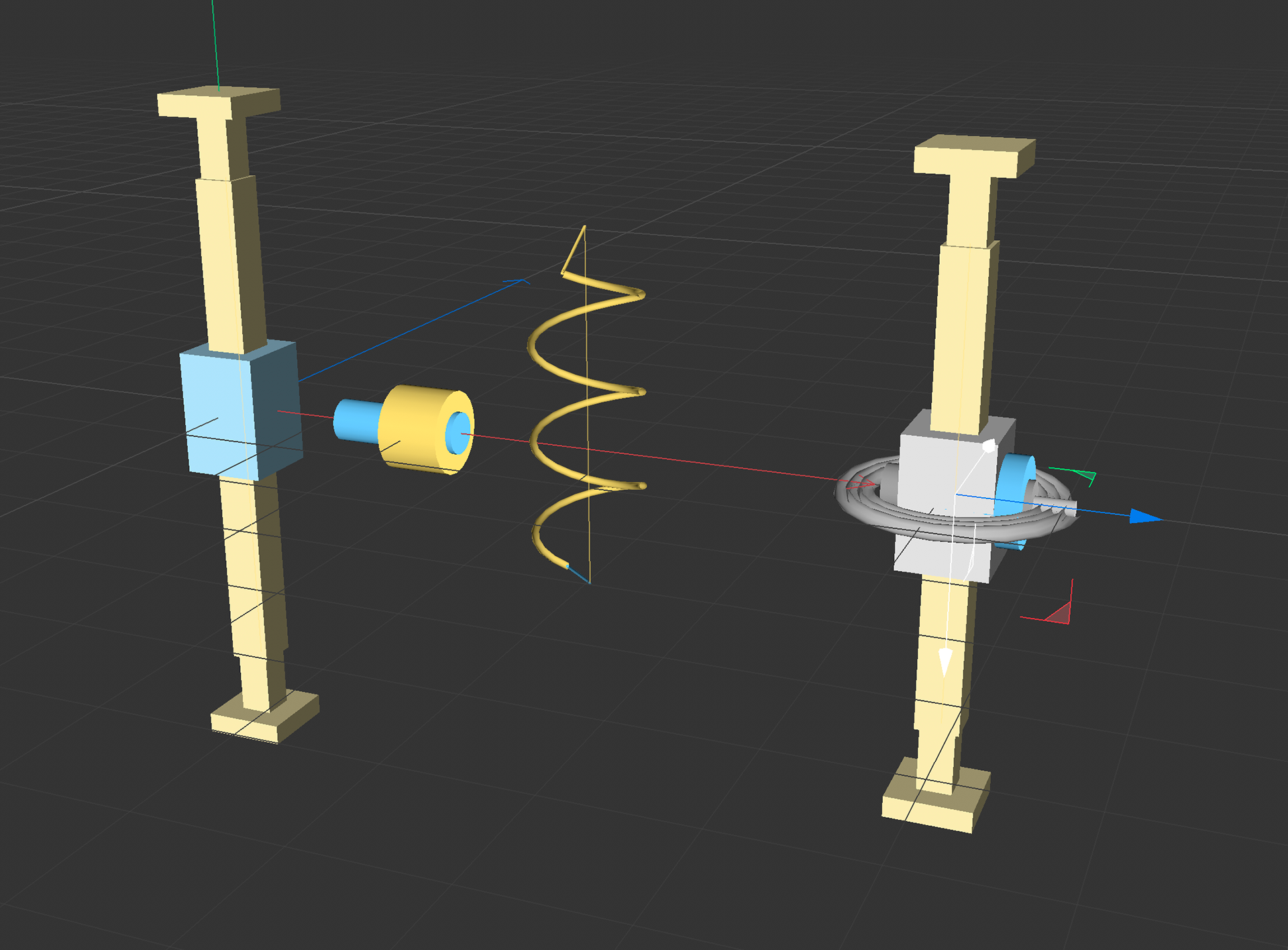
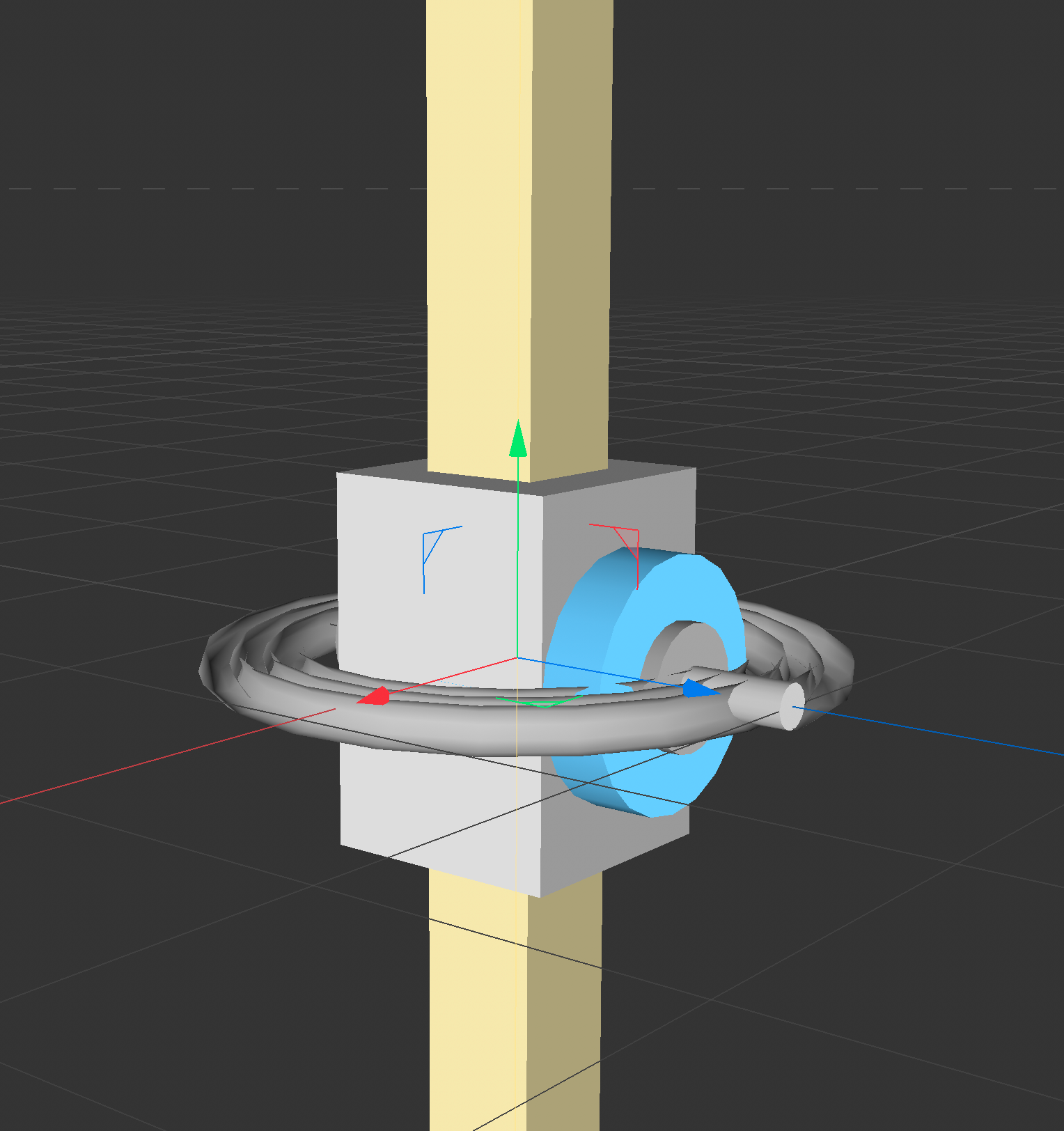
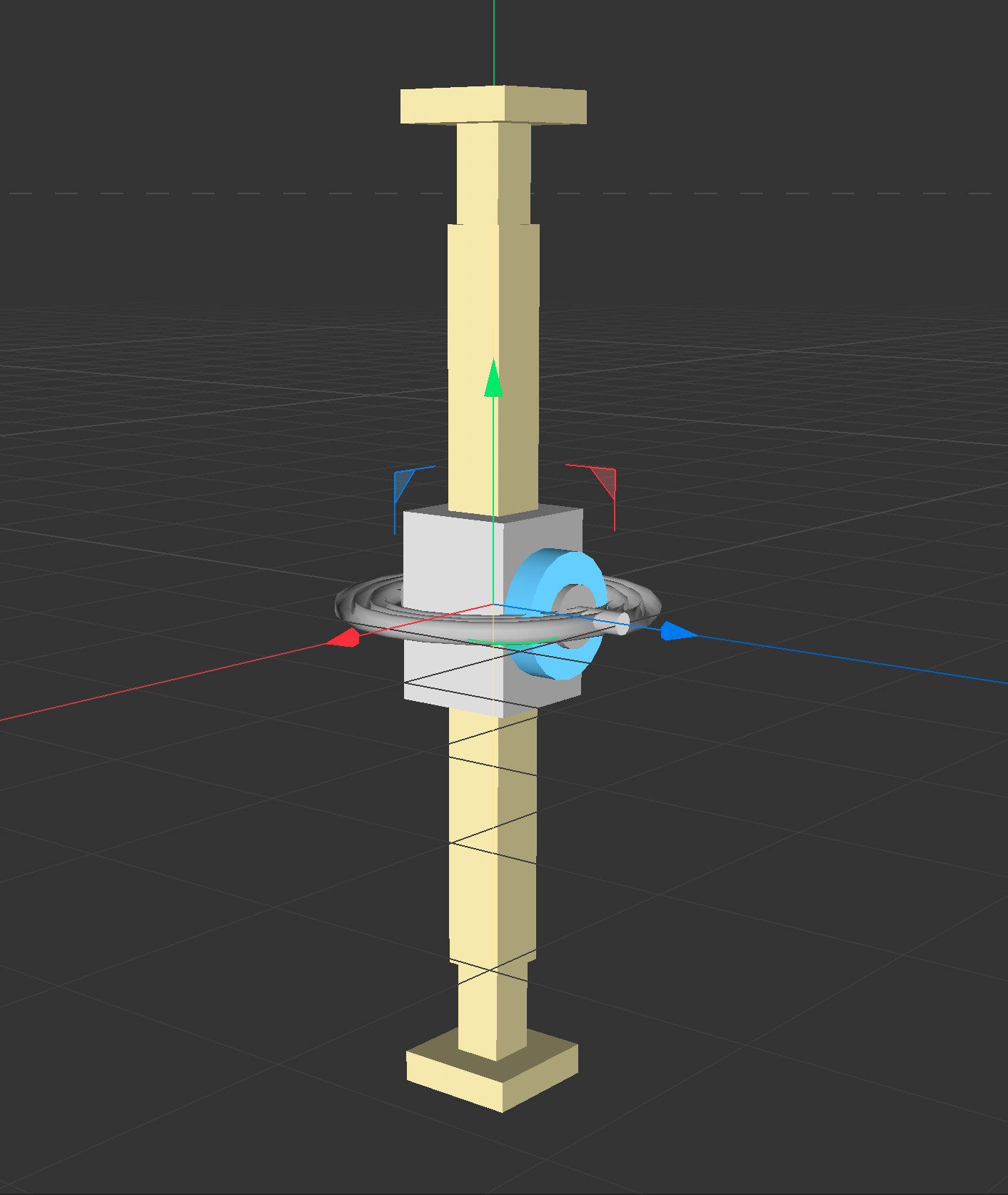
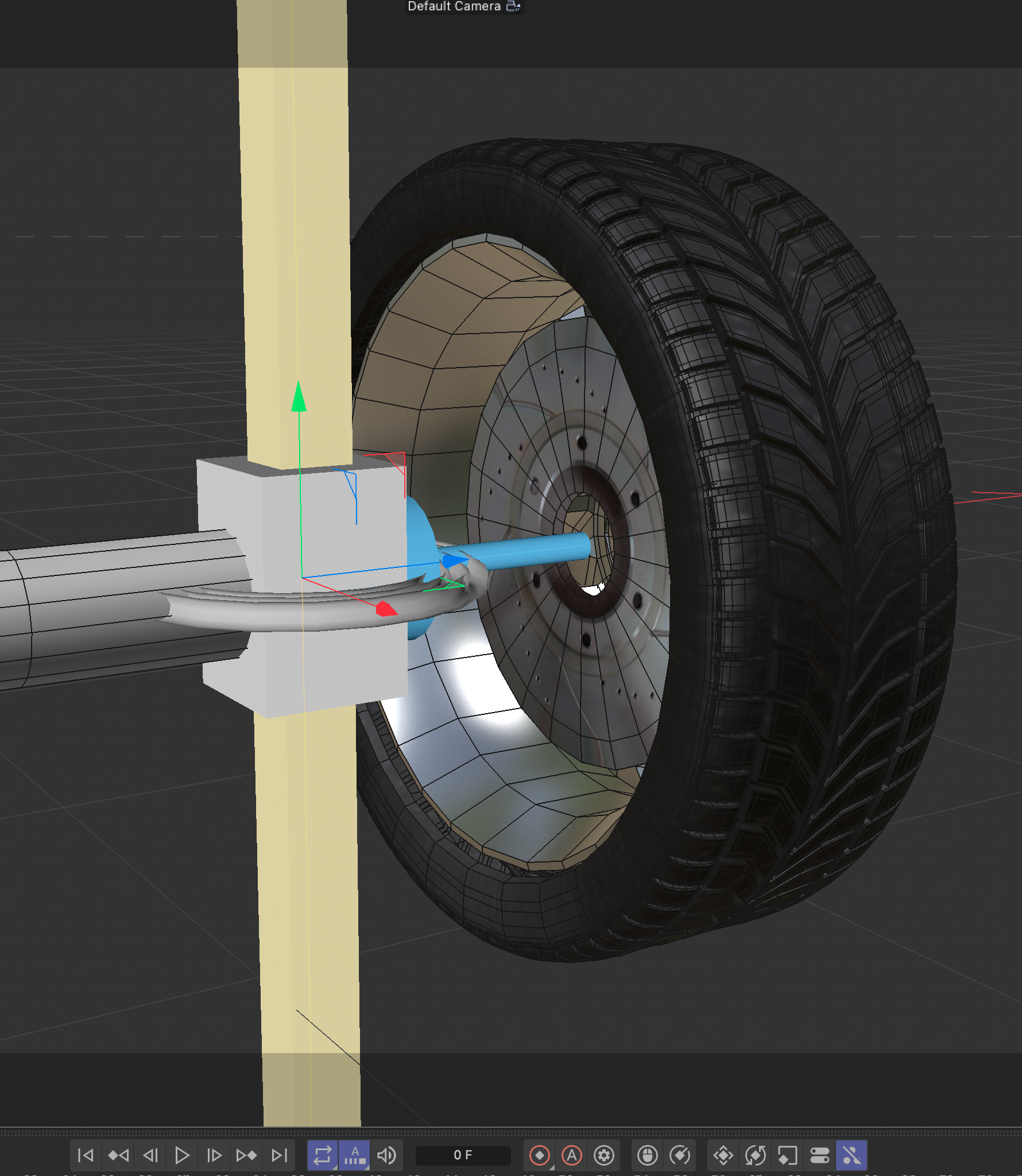
We enable connecting different suspensions to one object to simplify modelling and simulation.
Enable connecting a group of suspensions ( entire vehicle ) to another in one sequence for Train applications
Building the Attribute menu ( settings ) for maximum control with a dedicated copy ( UX writing ) to enable all users to control and arrange the suspension.
Adding motor and test simulation
Conclusion
Implementing suspension UX features, the 3D software can significantly enhance the user experience and empower users to create more realistic and accurate simulations, leading to better vehicle design decisions and learning outcomes.
